Here's How Celebrities Are Winning Instagram With The iPhone X
The coolest kids in fashion, media and music share their top tips and tricks


Photo: Instagram
iPhone X celebrities' photography tips
The iPhone X isn't just about the tech clout—you can also up your Insta game if you know how to properly use your device. Below find some tips on getting a great portrait—selfies are so 2017—and see how some of the coolest names in fashion, music and media get the shot.
Use Any of 5 new lighting modes:
Natural Light: Your subject’s face in sharp focus against a blurred background.
Studio Light: A clean look with your subject’s face brightly lit.
Contour Light: Dramatic shadows with highlights and lowlights. Very Kim K.
Stage Light: Your subject’s face spotlit against a deep black background. Very dramatic.
Stage Light Mono: Like Stage, but in classic black-and-white.
When using Portrait mode with TrueDepth camera or Dual 12MP rear cameras:
- Keep your subject closer in the foreground for a more blurred background.
- Shoot against a busy or colorful background to see the most dramatic depth effect.
- Try to get close to your subject when shooting portraits.
Related article: Top Instagrammer Melissa Patrice (@GirlEatWorld) Shares Her Travel And Photography Tips
Danielle Haim, Musician
Taken with Portrait mode, Natural Light

Photo: Instagram
iPhone X celebrities' photography tips
Advice: "Be spontaneous!! Have fun and don’t take yourself too seriously."
Carol Lim, Designer
Taken with Portrait Mode, Studio Light

Photo: Instagram
iPhone X celebrities' photography tips
Advice: "The depth of field is important here because you can also see the wreaths in the back but I wanted the main focus to be on the one of a kind ornaments and tree."
Related article: First Look: Singapore Through The iPhone 8 Plus
Humberto Leon, Designer
Taken with Stage Light Mono
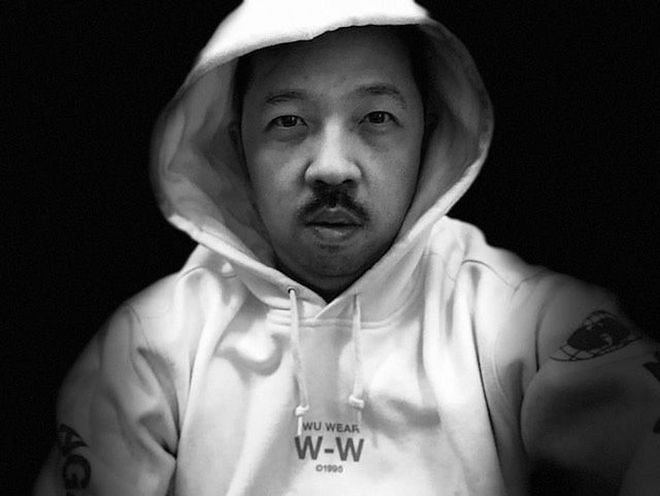
Photo: Instagram
iPhone X celebrities' photography tips
Advice: Stage Light Mono gives you incredible studio lighting and blacks out your background creating this super cool dramatic effect. The contrasts in the black and white are so vivid, it is so cool seeing the minor differences between each photo. Photo nerd level selfies!!"
Zosia Mamet, Actress
Taken in Portrait Mode

Photo: Instagram
iPhone X celebrities' photography tips
Advice: "Use Portrait mode which does most of the work for you. Have a great super photogenic subject aka adorable puppy and handsome husband. Last, have LOTS of storage so you can snap endless shots and end up with one that makes it look effortless." NOTE: Just a reminder that in re: to the storage tip, iCloud backup is another easy solution so you don’t need to monitor the volume of photos you’re taking."
Jessica Williams, Daily Show correspondent

Photo: Instagram
iPhone X celebrities' photography tips
Advice: “I took this photo in Detroit while visiting the infamous Heidelberg Project. For me, think the key to a great photo is balance—and I love a hint of playfulness. Mind you, I still do not know what the flags in the purple boots means but I do know that it made me laugh and I wanted to spend some time thinking about it. So I took this photo.”
Related article: All The Big News From Apple's iPhone Event: iPhone X, iPhone 8 And More
Additional X Camera Tips:
- Tap 2x in photos and videos for optical zoom; press and hold to zoom up to 10x
- iPhone X uses Quad-LED True Tone flash with Slow Sync. True Tone flash with Slow Sync is useful in low light when you want a brighter foreground subject with a properly exposed background.
- Access your camera from the lock screen using 3D Touch
- Tap the screen and hold to lock exposure and focus.
- To display a grid that can help you align shots, go to Settings > Photos & Camera, then turn on Grid.
This article originally appeared on Harper's BAZAAR US