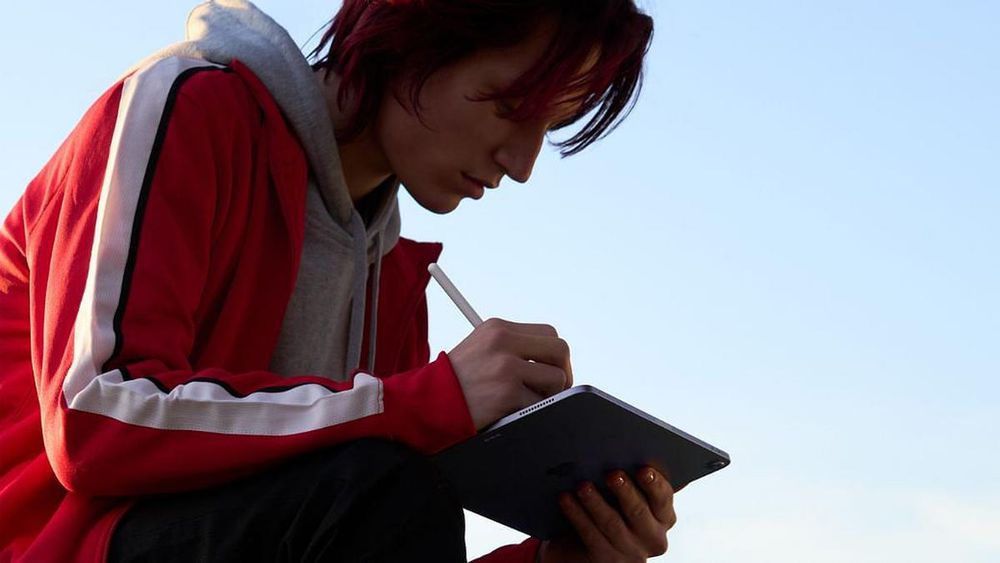
We're all familiar with how capable the iPad is as an entertainment device. The M1 chip in the latest iPad Air is blazing fast when you run graphics-intensive games, or enjoy a marathon sesh of your favourite K-drama on its 3.8 million pixel Liquid Retina display.
But to use the iPad solely for media consumption or entertainment means you're not utilising it to its full potential as the iPad is also an amazing productivity tool. Here are the best productivity features we love about the iPad.
Focus modes
Focus is a feature on the iPad OS where you can set up options for a specific activity—Do Not Disturb, Personal, Sleep, and Work are some of the preset Focus modes found on your iPad but you can also set a custom focus to allow for certain people to contact you while you're in this Focus mode, or to restrict access to some apps *cough*Instagram*cough* that will distract you from your work. For those who are FOMO, notifications can be the worst thing for your productivity, so keep your Whatsapp groups from diverting your attention away from work. You can use the same Focus setting across all your Apple devices when you're signed in with the same Apple ID so there's no excuse to sidetrack.
Related article: Everything You Need To Know About The Apple WatchOS 9 Update
Widgets

Processed with VSCO with s3 preset
Widgets can help you customise the appearance of your Home Screen, group important apps together choose the ones that you want to give prominence to on your Home Screen. When TraceTogether was still being used, it was placed on my Widgets so I could quickly access it to scan my SafeEntry. When combined with Focus Modes, Widgets give a whole new layer of customisation, allowing you to customise accessibility to some pages of your Home Screen and locking the rest.
Shortcuts
An often overlooked function, shortcuts can literally make your life so much easier by automating a series of actions. For example, you can set the shortcut to perform actions like turning on your Work Focus when you arrive at your office. Or when you turn on your custom Focus Mode (to really focus on work), it can start playing a particular playlist on your iTunes, and open up the Tide Pomodoro app to get you really anchored into work mode.
Related article: Everything Announced At Apple’s WWDC 2022 Keynote In Cupertino
Multitasking
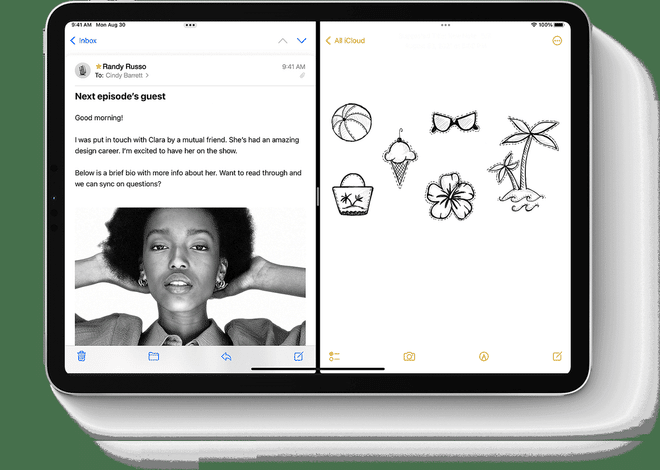
With iPad Air's 10.5-inch screen, it's easy to multi-task with the new Multitasking menu. You can choose to split your screen between two apps, or a Slide Over view where the first app you open up appears as a smaller window. Multitasking is great for taking notes on the GoodNotes 5 app when you're watching an online lecture or video tutorial, or if you need a reference image open when you're sketching on Procreate.
Quick Notes
Speaking of taking notes, iPad OS allows you to quickly jot down information over any app or screen on the iPad. You can use it to take down important notes, add URLs, names, numbers and ideas fast so they don't slip away. Just swipe up from the bottom right corner with either your finger or the Apple Pencil to bring up Quick Note. If your iPad is connected to a keyboard, hit Globe+G to open Quick Notes. No more lost ideas.
The new iPad Air—in 64GB and 256GB configurations—comes in space grey, starlight, pink, purple, and blue finishes. Wi-Fi models start at S$879, while Wi-Fi + Cellular models start at S$1,099.
Related article: David Gelb On Directing Apple’s First Singapore-Based ‘Shot On iPhone’ Campaign