Hari Raya: How To Capture Your Celebrations Through The Lens Of The iPhone 14
Ahead of the festivities this weekend, we teach you how to capture all the important moments with ease
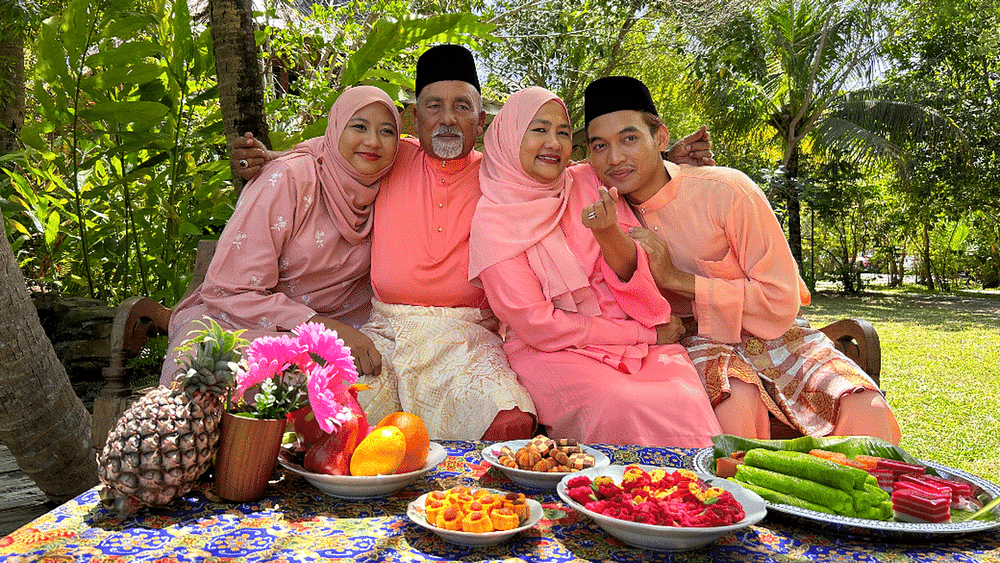
There’s no holiday quite as colourful as Hari Raya, which marks the end of the monthlong fasting period for Muslims known as Ramadan. From delicious eats to vivacious outfits, Hari Raya celebrations are bright and vibrant in every sense of the word. And yet, capturing and preserving these vivid memories in full technicolour is another story entirely. When it comes down to commemorating these precious celebrations in your life and marking every milestone for what it’s worth, you’ll want to know which device will help you best achieve that - and exactly how to use it to make your money spend worthwhile.

The iPhone 14 comes in a variety of new colours, including this bright ray of yellow sunshine. Photo: Gloria Tso
Enter Apple's iPhone 14, which comes with a host of built-in tools designed to make just about every moment of your life worth documenting. A recent trip to the beautiful island of Langkawi, Malaysia, proved just that. Against the backdrop of the popular resort destination’s pristine beaches and palm trees, it was easy to see how iPhone 14 helps even the most amateur of photographers produce quality pictures and videos like a pro - without the help of a crew or any professional equipment. Capturing every candid emotion during a family portrait shoot with the utmost detail, the iPhone 14 automatically recognised my photo subjects, making it easy to just point and shoot. Filming the tedious process of preparing a hot bowl of beef rendang, it was almost as if I could smell the dish through the screen.

Consider playing around with natural light and shadows when taking your next flat lay food pic. Don't forget to hashtag #ShotoniPhone on Instagram! Photo: Gloria Tso
Don’t just take it from me: the iPhone 14 is a favourite of Singapore-based content creators like Lee Yik Keat, better known as YK to his one million followers on Instagram, and brothers Yais and Yafiq Yusman, both smartphone aficionado photographers who also happen to be twins. “I love the fact that it’s very seamless in the capturing process,” says YK about the iPhone, “from the computation to the UI when accessing all the functions,” adding that sometimes the hassle - and pressure - of using a fancy camera makes one’s smartphone a much more natural choice.
Related article: Photographer-Influencer Lee Yik Keat On How He Built His Empire

Posing for photos with the new iPhone 14 has never been easier thanks to a wide variety of lenses and editing tools. Photo: Gloria Tso
But with a holiday as personal as Hari Raya, how do you make sure the photos you capture stand out - and capture the unique story your own family wants to tell? Yafiq recommends focusing on the details which will make your images special and bring those important moments of yours to life: whether it’s photographing the kueh on the table so it looks like it’s right in front of you, or focusing your lens on your own version of kain songket and kain samping. “Experiment with different angles,” says Yafiq. “Try shooting from a low angle or from above to create a different perspective.” An extra tip? “Ultra wide lens is best for family photos,” says Yais, “and telephoto is best for portraits and food photos, too.”
Now, we’re here to share with you some of the tips and tricks we’ve learned about the iPhone 14 ahead of your own Hari Raya celebrations this year. Worried the bright, blazing sun will throw off the white balance of your photos? Not a problem. Think you’re unable to digitally replicate the cinematic look of your serene surroundings? Think again.
Everyone knows portrait mode is a game-changer when it comes to taking photos of your loved ones. But did you know it's a game-changer for editing them, as well? Though natural light is always your best friend when it comes to taking a good portrait, the Portrait Lighting feature on iPhones X and later - along with the iPhone 8 Plus - gives your photos a professional feel with just the touch of a button. Take your pick from five effects aimed at helping you elevate your photo subjects and your photography game: Studio Light, which brightens up one's facial features; Contour Light, which offers more dramatic pointed lighting; Stage Light, which literally puts your subject in the spotlight; Stage Light Mono, which puts stage light in classic black-and-white; and High-Key Light Mono, made for greyscale subjects on a white background.
Related article: Apple Fall 2022 Keynote: iPhone 14, Apple Watch Ultra, AirPods Pro With H2 And More
Ever wanted to use a whiteboard without, well, the actual hassle of using a whiteboard? Ditch the markers and erasers by opting for Apple's built-in Freeform app, which allows you to freestyle as you wish, and get even more creative with your images by decorating fun graphics which will give your pictures new life. Thanks to the ability to 'lift' your photo subjects using iOS 16, you can literally copy and paste your images into Freeform without a single photo crop. And from there, the possibilities are endless; try making a collage to memorialise your Hari Raya celebrations for Instagram or even putting together a more formal graphic to add to your personal portfolio.
Let's be real: half of the Hari Raya fun is all in the action of preparing celebratory meals, getting together with the family and gearing up for a game of capteh. For the uninitiated, capteh comes down to keeping a feathered shuttlecock in the air for as long as possible by kicking it back and forth repeatedly with the heel of one's foot, requiring great dexterity of its players. It also happens to require a great videographer to capture just how quickly the game goes, which is where Action Mode comes in handy. When you're running around the players to film their every move, you'll need a camera which can hold steady even when your hands are shaking all over the place. Simply hit the Action Mode button at the top-right corner of your video camera before you start recording, and you're all good to go.
Last but certainly not least, who can forget the new Cinematic Mode function for filming home movies you'll want to keep watching for years to come? Simply swipe on over to Cinematic Mode when opening up your camera app, turn your phone on over to landscape mode, tap the arrow to see a menu of options to choose from and begin. The Depth Control button allows you to adjust the depth of field accordingly when filming, putting proper focus on your video subjects, while the camera seamlessly shifts from one subject to another, giving your final product that proper professional feel. Choppy transitions be gone, and shaky videos no more.